How to Upload Songs to Spotify: A Simple Step-by-Step Guide for New Artists
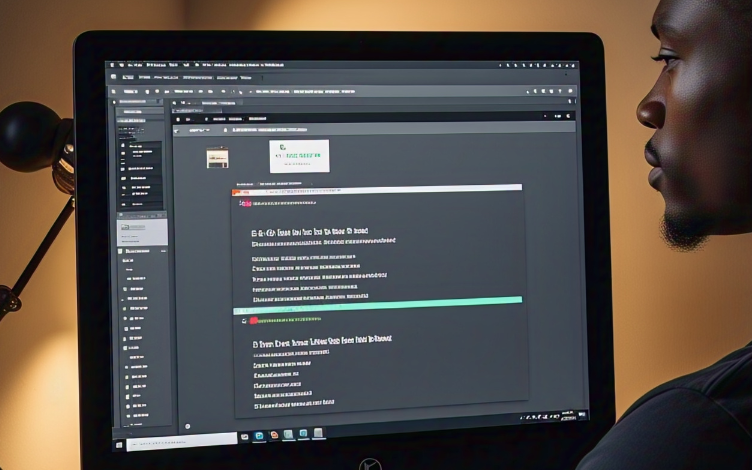
If you’re an aspiring artist, one of the best ways to share your music with the world is to upload songs to Spotify. This popular streaming platform allows millions of people to listen to your music, and it’s easier than you might think to get your songs onto Spotify. In this guide, we will walk you through every step of the process, from creating your Spotify account to uploading your first track.
Why Upload Songs to Spotify The Benefits for New Artists
Spotify is one of the largest music streaming platforms in the world. It is a great opportunity for new artists to gain exposure. Uploading your music to Spotify can help you reach millions of listeners from all over the globe. Whether you are an independent musician or signed to a label, Spotify allows your music to be available to people 24/7.
How to Upload Songs to Spotify Step-by-Step
If you want to upload songs to Spotify, the process is straightforward. Here is a simple, step-by-step guide to help you get started.
- Create an Account
Before you can upload music, you need to have an account. If you don’t already have one, visit Spotify’s website or download the app, and sign up. You will also need a Spotify for Artists account to manage your music. - Choose a Distributor
Spotify doesn’t let you upload music directly unless you’re signed to a record label. To upload songs, you need a third-party distributor. Some popular distributors include DistroKid, TuneCore, and CD Baby. These services help you upload your music to Spotify and other platforms. - Prepare Your Music Files
Make certain that your music is formatted appropriately. Spotify accepts MP3 or WAV files, but the best quality is 16-bit, 44.1 kHz. You’ll also need your album artwork ready in a square format, preferably 3000×3000 pixels. - Upload Your Music via Distributor
Once everything is set, go to your chosen distributor’s website. Follow the steps to upload your music. You’ll be asked to provide details such as song titles, release dates, and more. After submitting, your music will be sent to Spotify for review and approval.
What You Need Before You Upload Songs to Spotify
Before uploading your songs to Spotify, there are a few things you need to get ready. These steps will ensure that the upload process goes smoothly and that your music reaches Spotify in the best way possible.
Best Tools to Help You Upload Songs to Spotify Like a Pro
There are many tools and services available to help artists upload songs to Spotify quickly and easily. These services simplify the process by handling the technical parts of uploading and distributing your music. Let’s take a look at some of the best tools for the job.
- DistroKid
DistroKid is a popular music distributor that allows you to upload songs to Spotify and other streaming platforms in just a few minutes. They offer affordable pricing and provide fast upload times. - TuneCore
TuneCore is another trusted distributor that helps artists upload music to Spotify. They have excellent customer support and offer detailed reports about your streams and royalties. - CD Baby
CD Baby is a great choice for musicians who want to distribute their music to a wide range of platforms, including Spotify. They also offer additional services like syncing your music with YouTube.
How Long Does It Take to Upload Songs to Spotify Timeline and Tips
When you upload songs to Spotify, you might wonder how long it takes for your music to appear. While the process is generally quick, there are a few things to keep in mind.
Timeline
- Distributor Processing: After you upload your music, it can take 1-3 days for your distributor to process it.
- Spotify Review: Once your distributor submits your music to Spotify, it can take about 5-10 business days for Spotify to review and approve it.
- Go Live: After approval, your music will go live on Spotify, and listeners will be able to stream it.
How to Promote Your Songs on Spotify After Uploading
Once you upload songs to Spotify, it’s important to promote your tracks to get noticed. Here are some simple ways to increase your visibility and attract more listeners.
- Use Spotify for Artists: This free tool helps you manage your profile, update your bio, and track your performance. You can also pitch your music to Spotify’s editorial playlists.
- Share on Social Media: Promote your Spotify link on social media platforms like Instagram, Twitter, and Facebook. You can also create engaging content like behind-the-scenes videos or live sessions.
- Collaborate with Other Artists: Partnering with other musicians can help you reach their fanbase and grow your own audience. Consider creating collaborative playlists or featuring on each other’s tracks.
Conclusion
Uploading songs to Spotify is a great way for new artists to get noticed and share their music with a global audience. It’s a simple process that can help you grow your fanbase and earn money through streams. By using a distributor, preparing your music properly, and promoting your songs, you can make the most of Spotify and reach millions of listeners. Whether you’re an independent artist or signed to a label, Spotify is a powerful tool for sharing your music.



